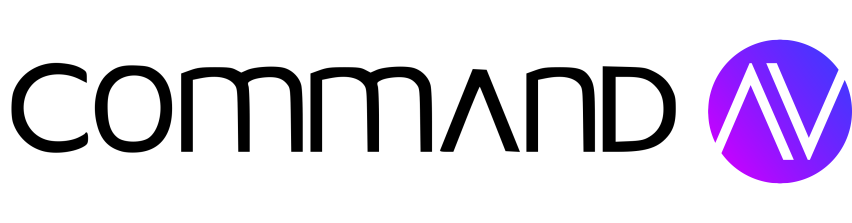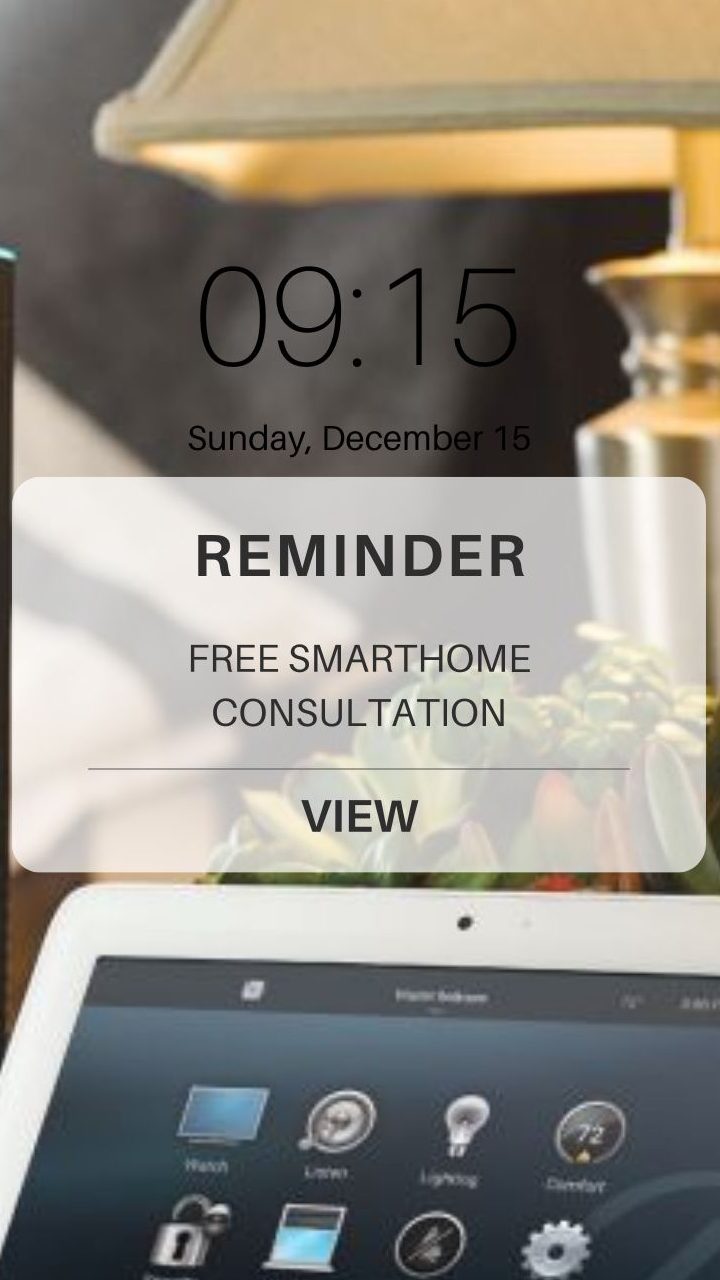Going on holiday is an exciting time, but it can also be stressful, particularly when it comes to ensuring the safety of your home while you’re away. Thankfully, with advancements in smart technology, there are now several ways to make sure your home is secure while you’re on a trip. One of these ways is by using the “holiday mode” feature on your Alexa device.

What is Holiday Mode?
Holiday mode is a feature that is available on most smart home systems, including Alexa. It’s a setting that enables you to control your smart home devices even when you’re away from home. With this mode, you can set your lights to turn on and off at certain times, switch on your television or stereo, or even activate your security system remotely.
Benefits of Using Holiday Mode
There are several benefits to using holiday mode when you’re away from home. Here are just a few of them:
- Increased Security: By setting your lights and other devices to turn on and off at certain times, it creates the illusion that someone is still at home, deterring potential burglars.
- Peace of Mind: Knowing that your home is secure while you’re away can help you relax and enjoy your holiday without worrying about your property.
- Energy Savings: By using holiday mode to control your lights and other devices, you can save on energy costs by only using them when needed.

How to Use Holiday Mode in Alexa
Using this mode on your Alexa device is easy. Simply follow these steps:
- Open the Alexa app on your smartphone or tablet.
- Tap on the “Devices” tab at the bottom of the screen.
- Select the device you want to put in holiday mode.
- Tap on “Settings” and scroll down to “Device Settings.”
- Tap on “Do Not Disturb” and toggle on “Scheduled.”
- Set the start and end times for your holiday mode.
- Tap “Save” to activate holiday mode.
Another way you can use Alexa and holiday mode is by integrating it into a whole home automation system. With a system like Control4 for example, you can control everything within your home that is integrated into the Control4 system, using pre-programmed voice command events within Alexa.
How do I use Alexa voice commands with Control4?
Setting up voice commands for your Control4 home automation system via Alexa is a simple process. Here are the steps you need to follow:
- Set up your Control4 system: Before you can control your Control4 system via Alexa, you need to make sure that it is properly set up and configured. This includes connecting all your smart devices to the Control4 system and ensuring that they are working correctly.
- Install the Alexa skill: To use Alexa with your Control4 system, you will need to install the Control4 skill in the Alexa app. Open the Alexa app, go to “Skills & Games,” and search for “Control4.” Select the skill and click “Enable.”
- Link your Control4 account: To link your Control4 account to Alexa, you will need to enter your Control4 login credentials into the Alexa app. This will allow Alexa to access your Control4 system.
- Discover devices: After linking your Control4 account to Alexa, you will need to discover your devices. Go to the Alexa app, select “Devices,” and then click “Discover.” Alexa will search for and add any compatible devices that are connected to your Control4 system.
- Create voice commands: Once your devices are discovered, you can create voice commands to control them. To do this, go to the Alexa app, select “Routines,” and then click “Create Routine.” From there, you can choose the actions you want Alexa to perform when you give a specific voice command.
Create a routine called “Holiday Mode” that sends the event to Control4 which will then automate your home on time schedules pre-determined by you. It’ll turn on lights, televisions, play music/radio, set your security alarm and more. What’s more, you can monitor the state of your home whilst in holiday mode within the Control4 app.
Control4 and Alexa in holiday mode is a great way to feel secure in the knowledge that your home is being looked after, so you can be truly present in the most important moments of your life, with your family.

Conclusion
Holiday mode is just one of the many ways that smart technology can give you peace of mind when you’re away from home. By using this feature, you can make sure that your home is secure, energy-efficient, and safe while you’re enjoying your holiday. So the next time you’re planning a trip, activate holiday mode on your Alexa device.
Integrating the holiday mode feature into a Control4 system adds another level of control and gives you the visibility you require wherever you are in the world.
If you would like a free consultation with our expert team, get in touch today.