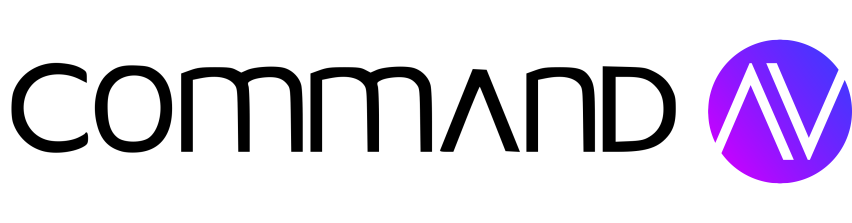Mounting a television on your wall can transform your room from cramped and tired to clean and organised. This is usually the case however mounting a TV on a wall can be a challenging thing for those without the skill or equipment to handle the job.
By the time you have read this article, we endeavor to have the process, tools and applications all cleared up for you. This article aims to give you the power to know the why, where and how to, when you’re asking how to wall mount my TV.
Why should I wall mount my tv?
When your room feels cluttered and you could use the floorspace, you might want to consider wall mounting your TV. Whilst TV furniture can look incredible, it’s not always the best option. If you have small children, or pets, having the TV and peripherals within reach can be a concern. Having all of this up out of the way can give you as a parent (or pet owner) peace of mind.
Wall mounting a TV can also improve the design of a room, and give you more layout options. An example of this is hanging a TV over a fireplace; when a room has a feature fireplace it’s often designed to be the centre of focus, so bringing in a secondary focal point can really confuse the space and make it difficult to arrange your furniture around this. If you have your TV wall mounted above the fireplace means the furniture of the room can be arranged with a single point of focus.
Where do I wall mount my TV?
There are a number of considerations you need to make when you are thinking of the best location to wall mount your TV.
Aside from the aesthetic factor, a TV is designed to be watched head on, and needs to be at a height and an angle that doesn’t cause neck injuries! If you ask 10 different people how high should your TV be, you may get 10 different answers. Generally speaking, a wall mounted TV should be equal to or slightly above your eyeline with an angle no greater than 20 degrees. This figure does depend upon a number of factors including screen size, viewing distance and restrictions within the room.
When you consider where you are mounting the TV, you also need to consider how it’s getting powered, and whether it has any other wall connections like aerial or data sockets. For the best floating TV look, you will want to have these sockets moved by a qualified electrician to ensure your cabling is installed inline with regulations. A cheaper alternative is to run extension cables within conduit. This can be done by yourself however does mean you will see your cable runs so will result in a less than perfect finish.
The last thing we consider when wondering where to wall mount my TV is the makeup of the wall and what’s behind it.
You can mount TV’s on stud, dot and dab, plasterboard and solid walls, however the accessories you use will change depending on what type of wall. For solid brick walls, you’ll need rawl plugs and coach bolts. For dot and dab you can purchase dot and dab fixings which bridge the air gap with solid pipes that ensure the weight of the mount is distributed through the wall and not the plasterboard. For mounting on plasterboard you can get specific plasterboard fixings that grip the plasterboard from behind. Finally for stud walls you can use a stud finder and screw directly into the stud with timber fixings. If the studs do not line up perfectly for your mount, there are stud spanning brackets that allow for this. A cheaper alternative is to use a sprayed piece of timber that spans two studs and mount the bracket to this.
Behind the plasterboard it is possible you could have electrical cables, pipes or ductwork so you’ll either need to know where these runs are, or use a detector to uncover the locations. Modern safety standards make it so that hidden wires and ducts must run either vertically or horizontally to the point at which it appears on the wall, for example a wall socket. I would however, err on the side of caution here and make sure before you drill through a water pipe or electrical wiring because this can be devastating and expensive to fix. Plus there is a possibility that whoever wired your house didn’t follow these guidelines so make sure you check for your own protection.
How to wall mount a TV, a step by step guide:
You will need:
- Wall mountable TV
- TV bracket built for the size and weight of TV you plan to put up
- Drills (Impact or combi) with drill bits and driver bits (usually either phillips or nut driver bits)
- Level
- Tape measure
- Pencil
- TV bolts (usually come with the bracket)
- Wall fixings for your wall type (coach bolts, spacers and rawl plugs usually come with the bracket)
- Screw driver
- Dust sheet/hoover
Here’s the how to part in simple steps:
- Determine the TV height using the 0-20 degree rule we discussed earlier and mark on the wall with pencil the designed centre (taking into consideration the overall TV height ensuring it will fit in the space.
- Measure the height of your TV and divide by 2 to give your TV height from the top of the TV (let’s call this number X).
- Lay the TV face down on a soft protected surface ensuring there are no sharp of hard objects underneath, and install the bracket arms that fix to the TV on to the TV using the TV bolts provided with your mount.
- Place the wall half of the bracket on the back of the TV and measure from the mounting holes to the top of the TV (let’s call this figure Y).
- Take figure X, minus figure Y and it’ll leave you with a number that should equal the distance from the TV centre to the mounting points (let’s call this figure Z).
- Find your TV height centre mark on the wall and mark another point higher using figure Z.
- Draw a horizontal line along this second mark using a level and line up the wall bracket using this mark and the horizontal centre mark.
- Hold up the wall mount and mark your holes, making sure it’s level of course.
- Put the bracket down and drill your holes using the correct size drill bit for the plug/screw you intend on using. If you are drilling into timber/stud/ply then you may wish to drill some small pilot holes to make sure it doesn’t split.
- Push in the rawl plugs if using them, you may need a hammer if it’s a snug fit or just go in again with the drill. Using a hoover after drilling the hole can suck out some of the debris and dust that may stop any plugs going in.
- Put the bracket up using the fixings you have and ensure it is screwed in tight. That’s where an impact driver comes in handy.
- Get a friend to help, before hanging the TV plug in the power and any data connections/HDMI cables/power etc, then proceed to hang the TV on the wall mount.
- At this point if your TV mount has a security lock you can engage this.
And there you have it, you can now say I CAN WALL MOUNT MY TV!. Either that or you now have a very expensive mess. If this is the case, you may have missed a step. Hopefully however, your installation has all gone to plan and you can now enjoy your wall mounted TV, the only thing left is to plug in your sources and get watching. Oh you may want to clean up your mess too. If you are going to have multiple sources for your wall mounted TV you may want to extend these, we will go into this in depth in a future article so keep checking at commandav.co.uk/blog/